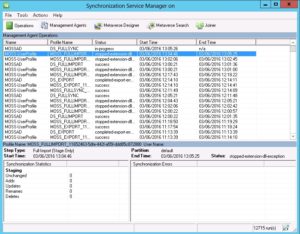Over the past month I’ve come across an issue where the ForeFront Identity Manager provides an issue which relates to the User Profile Sync Service. So if you’ve been hunting around on Google you’ll probably notice that there are multiple ways of fixing this.
There could be a few issues that this relates to, in my case this was due to peoples profile pictures that have an incorrect URL. Consider the following scenario…If you have a generic picture for all new users until they populate their own picture and this picture gets deleted, the URL for the profile picture that is against each user will be orphaned, so finding out which users have an orphaned picture will require either PowerShell or querying the User Profile Database to find the picture URLs.
I chose to use a SQL query to find this information.
| SELECT RecordID, NTName, PictureUrl
FROM UserProfile_Full |
Using the query above, this pulled back all users from the user profile with the details in the select query. When you get this information, look into the URLs to find any incorrect. I noticed that some of the URLs were duplicating so it was rather long and obvious. As there were roughly 12 of these we manually changed this however, I’m sure it’s possible to change this through PowerShell if there is a vast amount.
If you open the Synchronisation Service you’ll be able to monitor the issues involved as well as hopefully being successful.