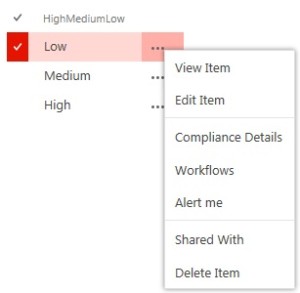Within SharePoint the ellipses is used on the title column which is standard out of the box, unfortunately in my scenario the title column wasn’t being used and therefore, needed to transfer the ellipses to another column. This requires SharePoint Designer to change the column to what you want.
- Within SharePoint Designer, navigate to the list or library of your choice, in my case I’ve chosen a list. Within the list, choose a view to modify (usually the default view), right click the view and choose “Edit File in Advanced Mode”.
- Search for “<View Name=“, this is usually the longest line towards the bottom of the code. Find the part which states <FieldRef Name=”Your-Column-Name” /> and add ListItemMenu=”TRUE”. The end result should look like the below.
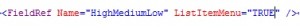
When you check the result in SharePoint, the ellipses will now be showing on your new column.