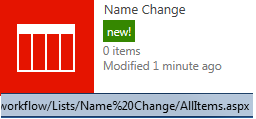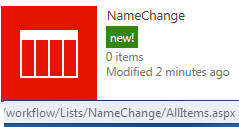When working with workflows I’ve realised that it’s best for my list URLs to have no spaces and therefore began to look for a useful solution rather than deleting the list and recreating. Fortunately, this can be done in SharePoint Designer.
- Within SharePoint Designer, navigate to ‘All Files’, then Lists. If it’s a library, these should be in the ‘All Files’ folder.
- Right click your list and choose ‘Rename’. This renames the list as well as the URL. The same happens for Libraries.
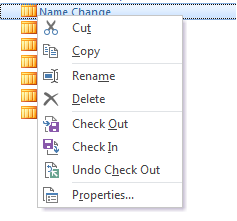
The outcome is below, before and after…